- Install and Activate the plugins – UpdraftPlus
- Go to Settings and then select GoogleDrive
- Make the required selection like weekly backup and save the setting
- Allow the credentials as of GoogleDrive
- Once everything is done. Go to Backup/Restore
- Select Backup Now
This will enable the backup of all the files as required. Below is the screen shot of how it would look.
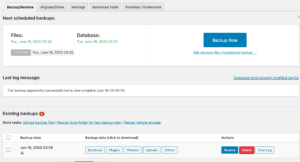


Leave A Comment?