Please follow the steps below to associate contracts to your Cisco.com profile:
- Go to Cisco Profile Manager
- Select ‘Access‘ tab
- Click on ‘Add Access‘
- Choose ‘Full Support’ and click on ‘Go’
- Enter service contracts number(s) in the space provided and click on the ‘Submit’ button.

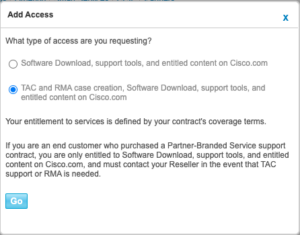
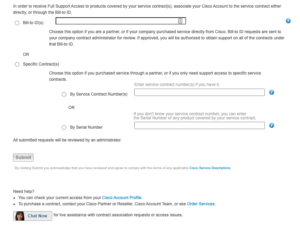
You will receive notification via email that the service contract associations have been completed. Service contract association can take up to 6 hours to complete.

Leave A Comment?